Now we’re talking!
Good communication is key to the success of any project, but things get tricky when the people you need to communicate with are located in a different country and time zone, don’t speak fluent English, and often don’t have access to good internet. We all know that nothing beats a face to face meeting, and in a perfect world we’d all spend plenty of time in-country and speak fluent Vietnamese or Bahasa. However, due to budgets and time constraints this is rarely a reality.
In this blog, RAID reviews some of the common methods of communication we have used in our international projects. These may work in some situations more than others, and it is a matter of figuring out what works best for you and your team. One thing that has worked for me is trying to get each of my project team to communicate with me once per week; whether it be by phone, SMS or even a Facebook message – it helps with the flow of information and just maintaining contact with everyone. Check out the list below and let us know what works for you.

Photo: Jim Young with Sonevilay Nampanya enjoying the priviledge of some face to face time.
International phone calls
Pros:
- Good for emergency communications or for times when voice communication is necessary but local internet won’t support skype.
Cons:
- Can get very expensive very quickly!
- Phone calls from Australia can be intimidating for team members who don’t speak English confidently.
Tips:
- Look for phone plans and carriers that offer good international rates.
- Sometimes it’s cheaper to call Australia from overseas than vice versa. Set up a system with your team where you give them a quick call /text and they call you back.
- Check differences in time zones before dialling.
Skype
Pros:
- Allows text messaging, voice and video calls.
- Can call international numbers for minimal cost.
- Voice and video calls are great for talking through problems and getting a quick overview of project activities.
- They have just re-started allowing the free version to share screens with the other caller – this is extremely helpful when you are trying to show something on your computer (especially a new program or some stats).
Cons:
- Voice and video calls rely on good quality internet – this can be a problem in many developing countries. People may be reluctant to use skype for voice or video calls if they’ve had bad experiences in the past.
Tips:
- Get a good quality headset, microphone and camera. A camera is usually built into the computer, but sometimes the microphone/audio can be improved. This is especially important if the internet quality isn’t great. Minimising background noise will improve call quality.
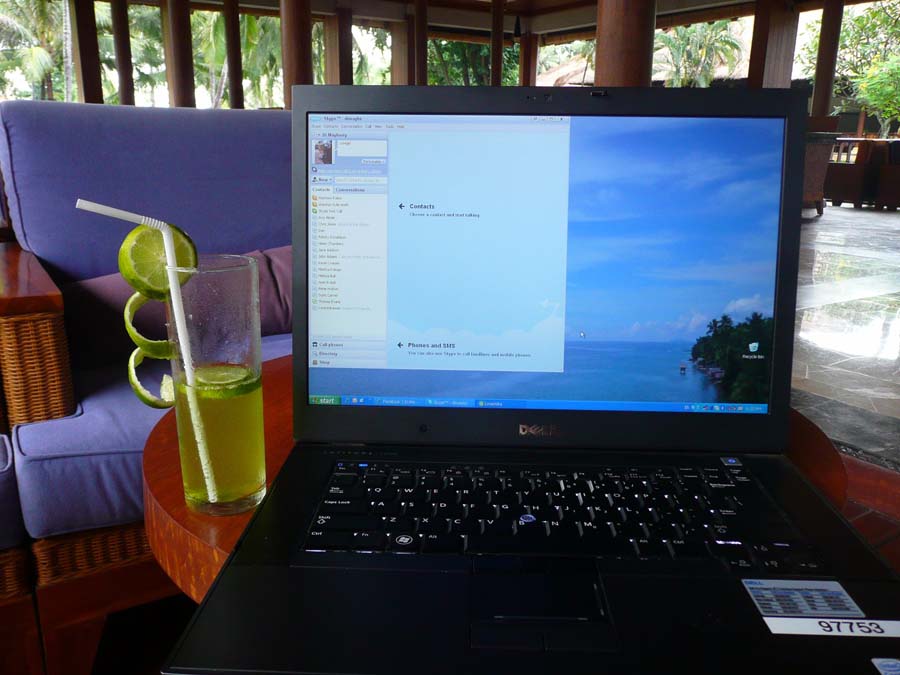
Photo: Di Mayberry on skype, ready for a meeting with a lime twist
Facebook and other social media
Pros:
- Often embraced by younger project members.
- Allows project team members to interact in a social way.
- Great for sharing photos.
Cons:
- Some social media apps are not accessible in some countries (e.g. Facebook in China)
- May not be ‘cool’ enough for team members to use regularly.
Tips:
- Choose a social media platform that is already used by the majority of the project team

Picture: This is a snippet from the ASLP Dairy Project’s Facebook page; group members share photos, resources and updates regularly making this a very useful tool for communication.
Dropbox, atrium and other cloud or file-sharing sites
Pros:
- Easy way to share documents, especially when local internet speeds limit sending email attachments.
Cons:
- No version control – can end up with multiple versions of a single document. You probably still need to send an email or sms to remind people to check dropbox.
- Free accounts often have a limited amount of storage space available.
- Young scientists sometimes don’t like sharing draft versions of documents (they want everything perfect before sending to senior scientists).
Tips:
- Keep a backup of all files somewhere else on your computer.
Pros:
- Regularly used by most people.
- Messages can be stored to provide a record of communications.
Cons:
- Information can be passed on to people who weren’t the intended recipients.
- Inboxes can fill up quickly with ‘reply all’ messages.
Tips:
- Follow up important emails with an SMS to let people know you need a response ASAP.
- When dealing with sensitive topics get another person to proof read your email first before sending.
- Use the BCC field to limit mass email replies.
- Limit the number of people you send an email to – if people think they can leave it to someone else to reply, they will.
Google translate
Pros:
- A useful tool for getting the gist of emails and short documents written in another language.
Cons:
- May not recognise technical terms.
- Struggles with grammar.
- Can produce some interesting and confusing translations!
Tips:
- Gives best results when the person receiving, rather than sending, the email translates the text.
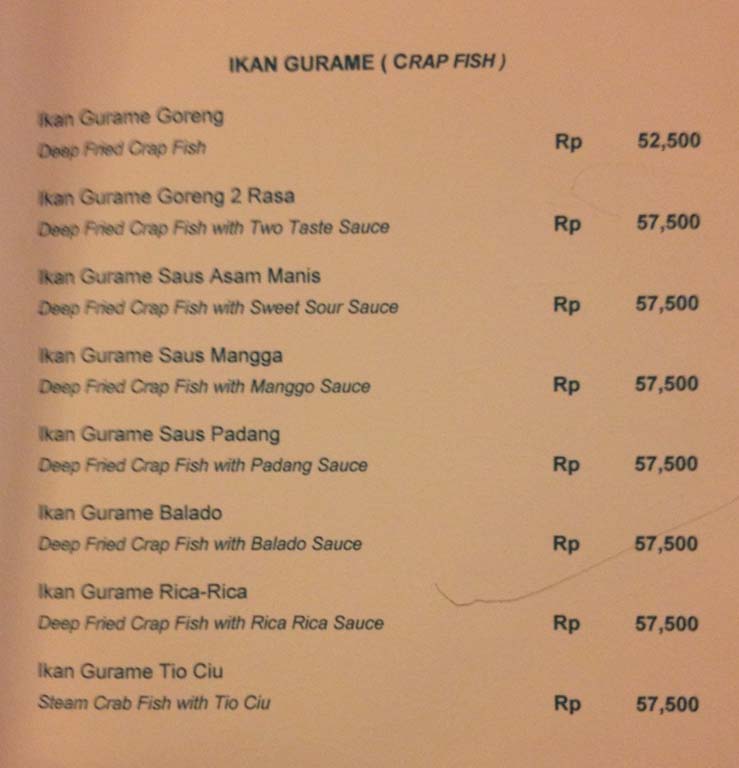
Picture: A menu highlighting some of the pitfalls of poor translations. When using any translation tool – ensure it makes sense before sending it/sharing it. Perhaps getting a local colleague to check it is a good idea.
SMS
Pros:
- A quick, easy and cheap way to check in with team members.
- A commonly used form of communication in many Asian countries.
Cons:
- Some budget-conscious team members may be reluctant to spend their credit messaging international numbers.
Tips:
- Check your phone plans.
- Include phone expenses/allowances in project budgets where possible.
- Regularly update your contact list to make sure you have current phone numbers for everyone in the project team.
WhatsApp/Viber
Pros:
- Like text-messaging, but free!
Cons:
- Requires smart phone and wi-fi/internet connection


